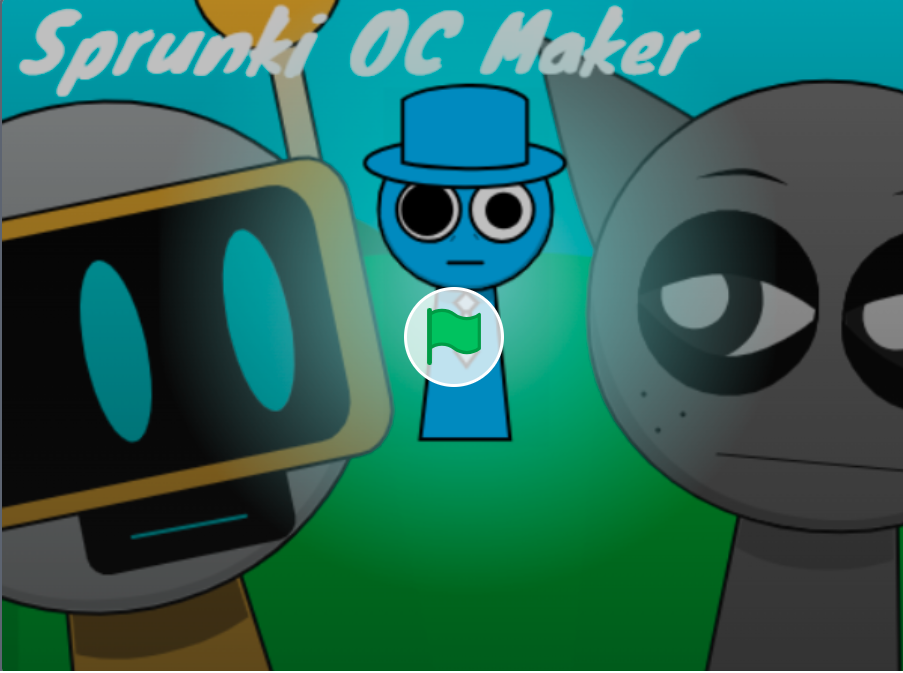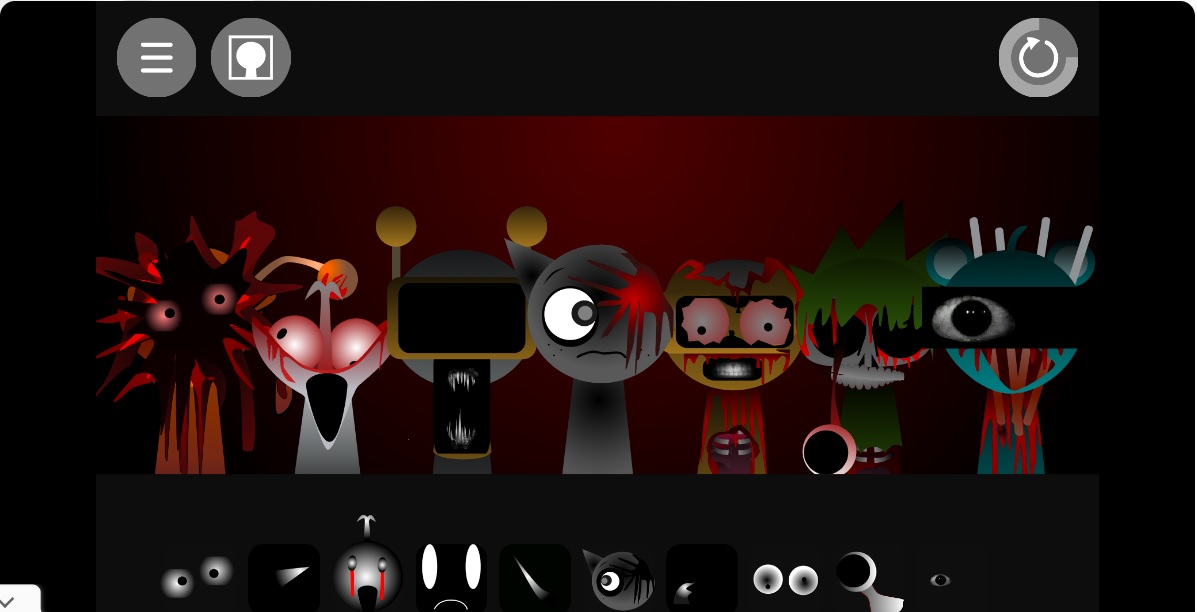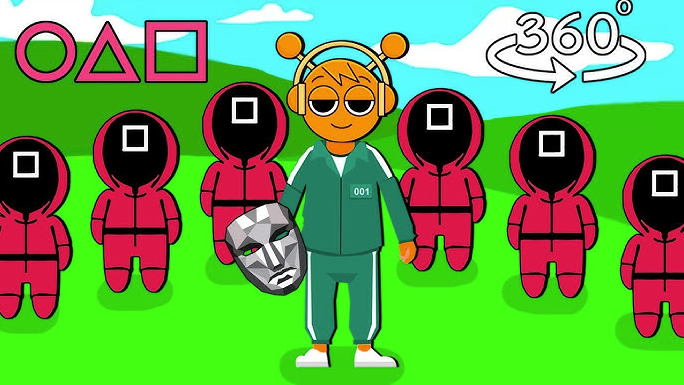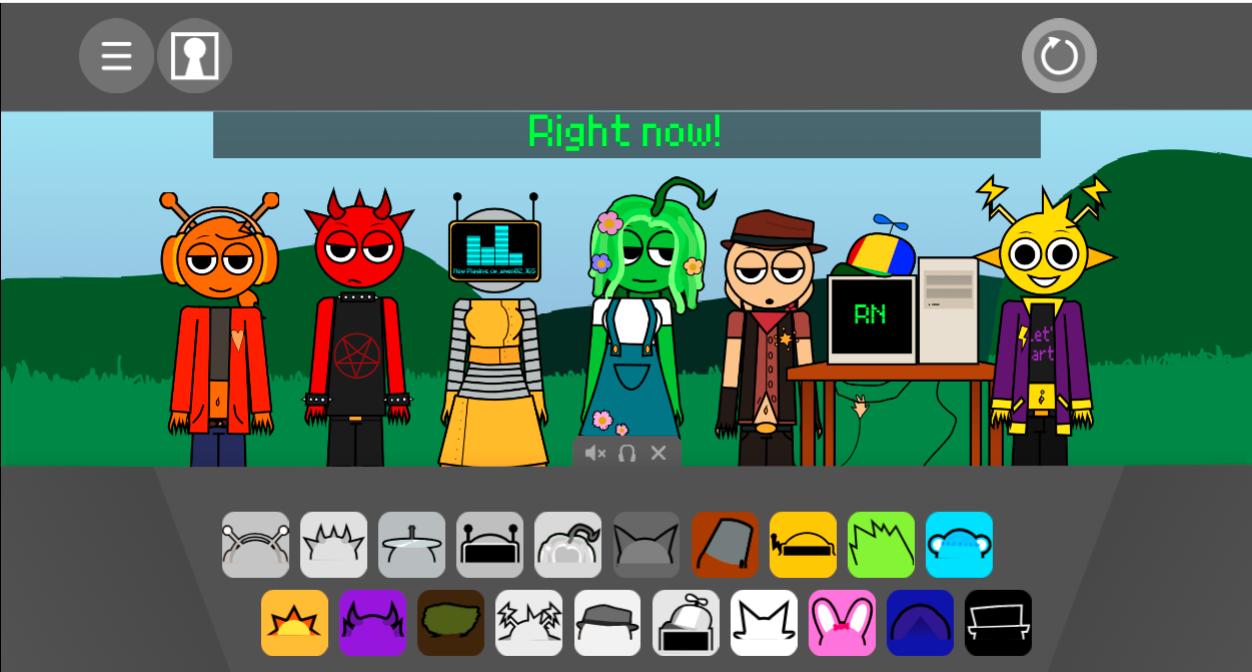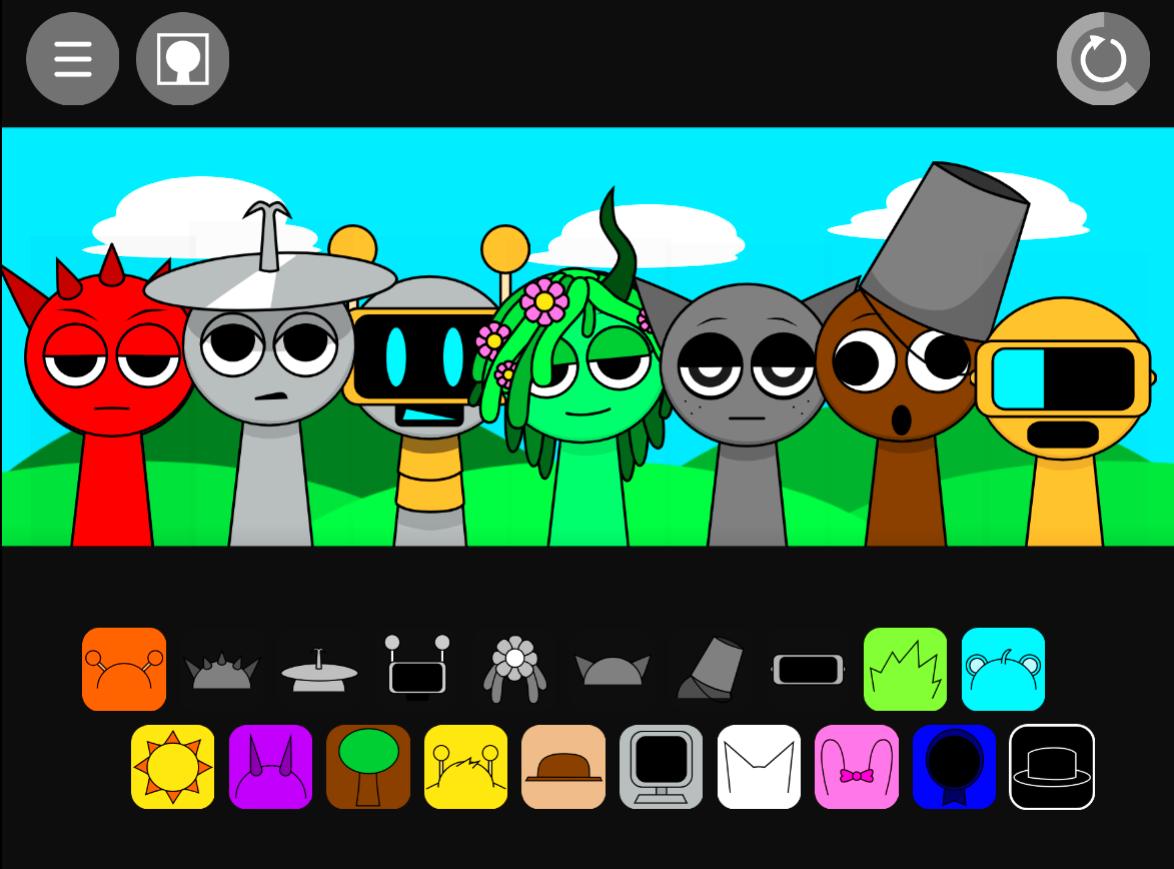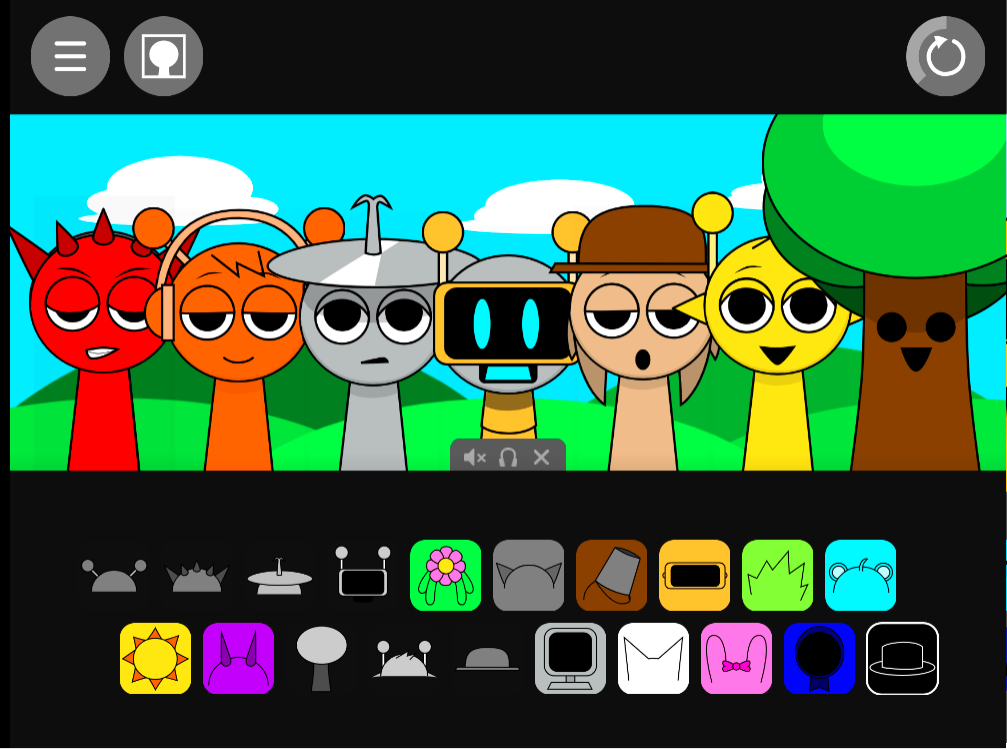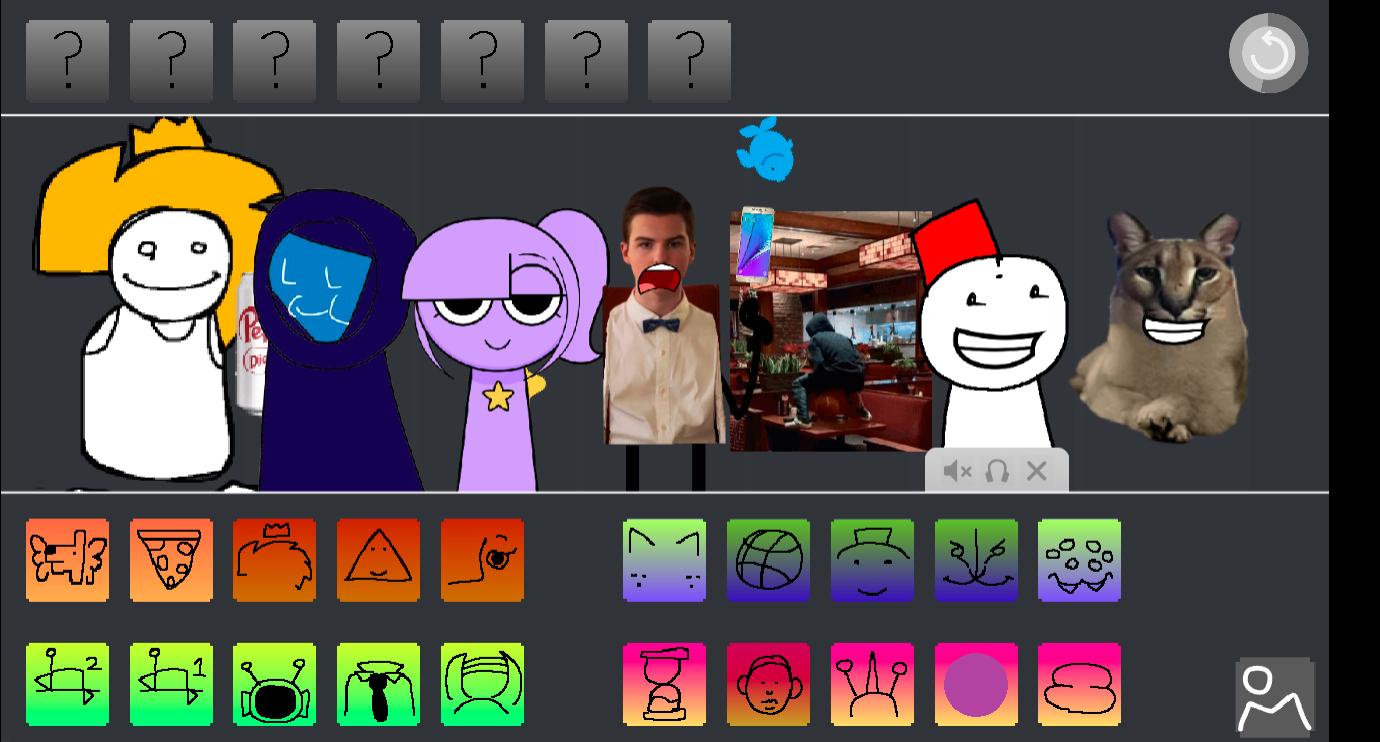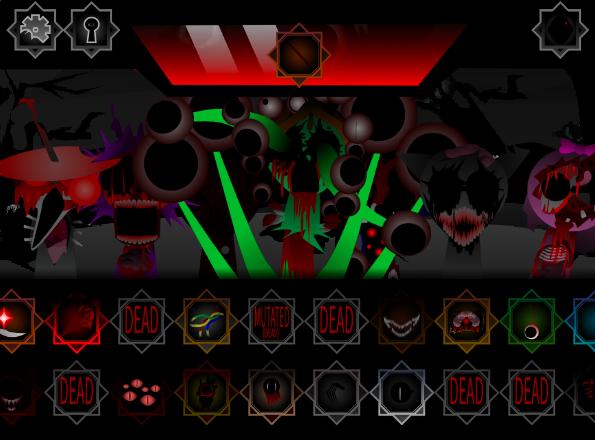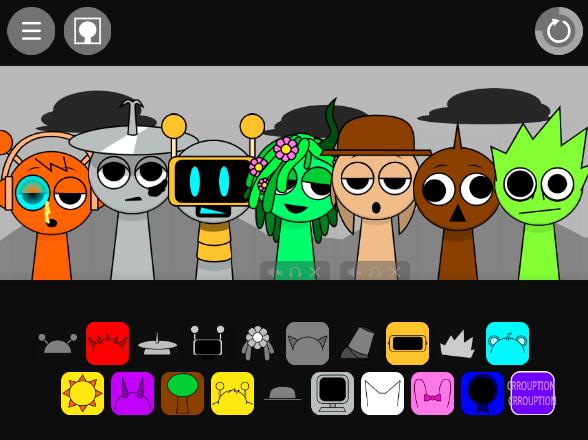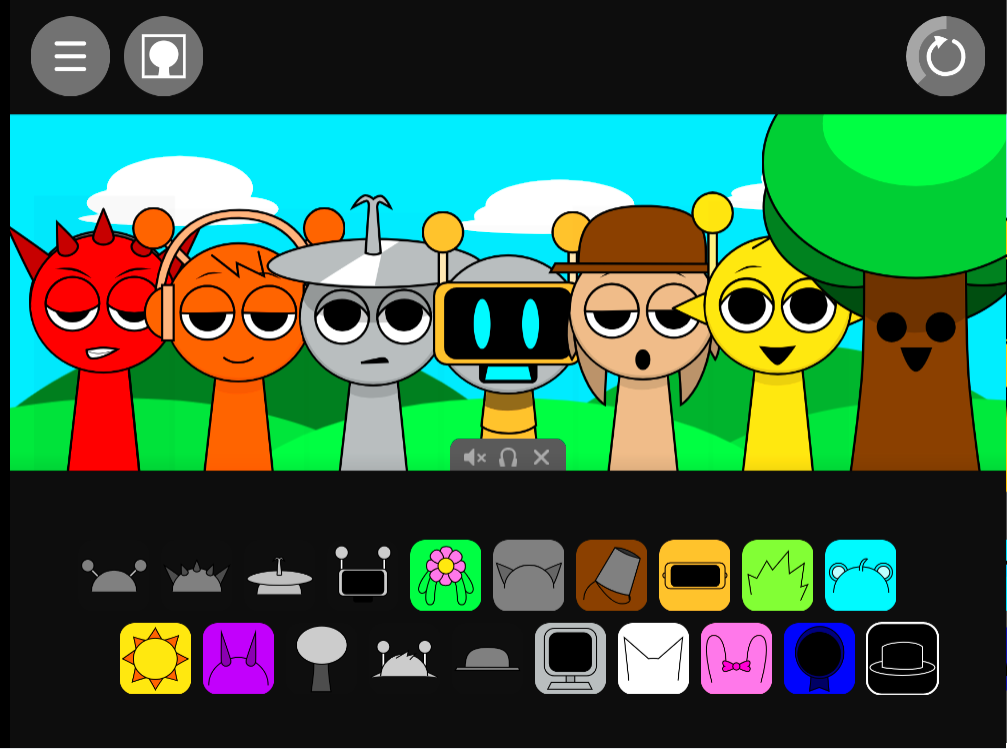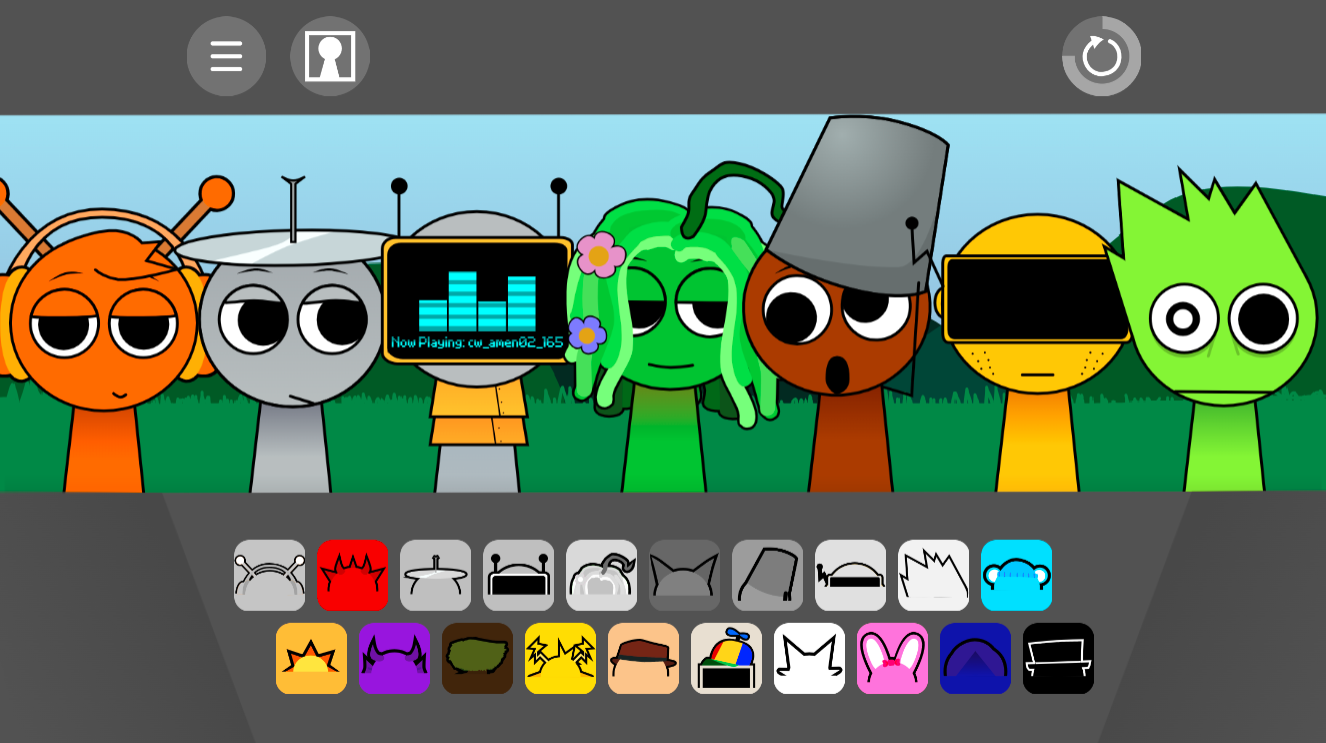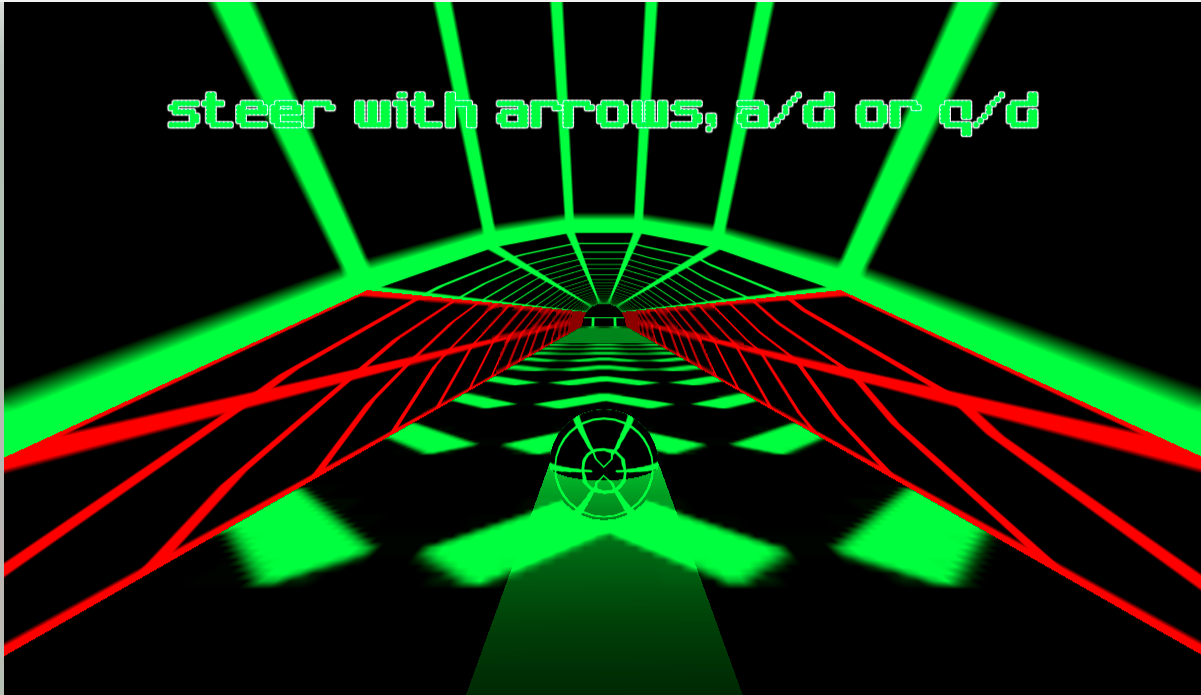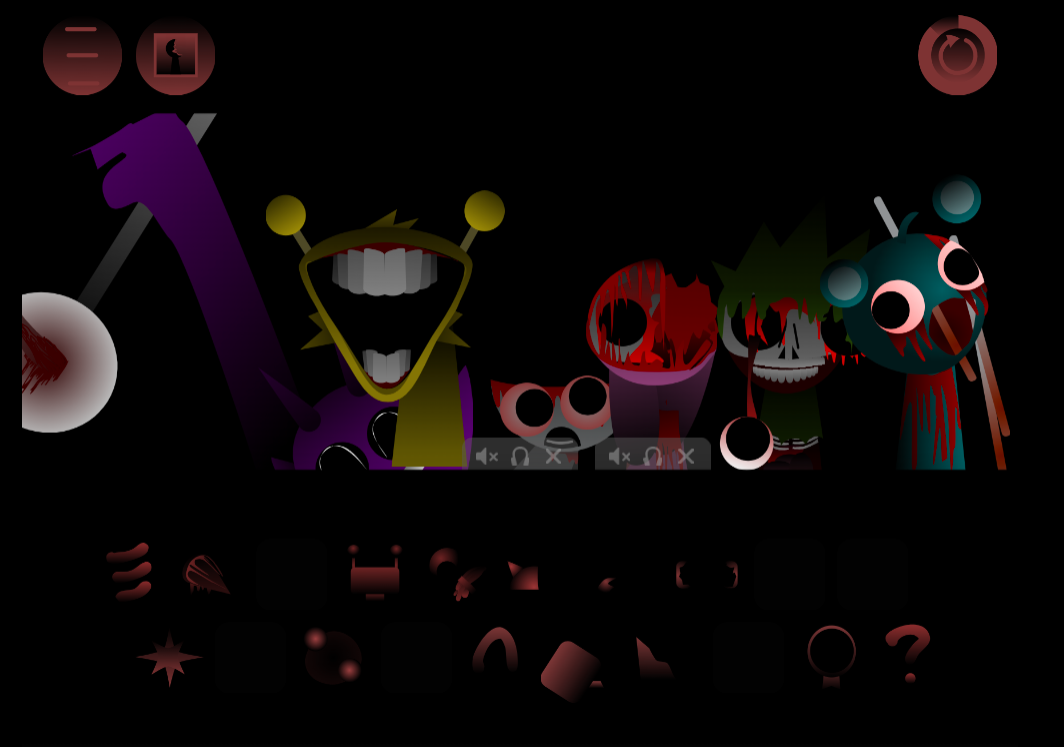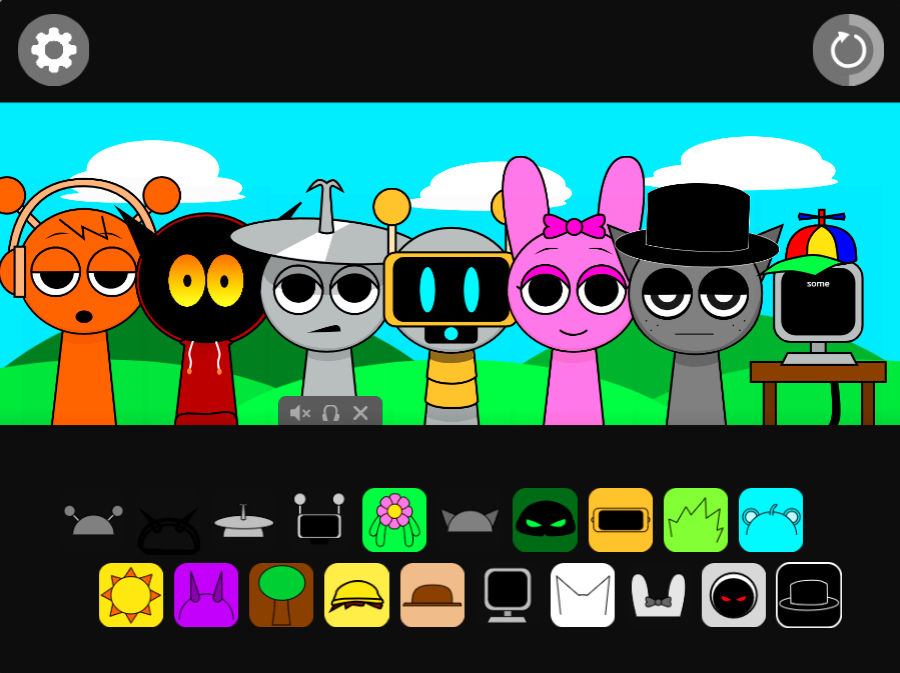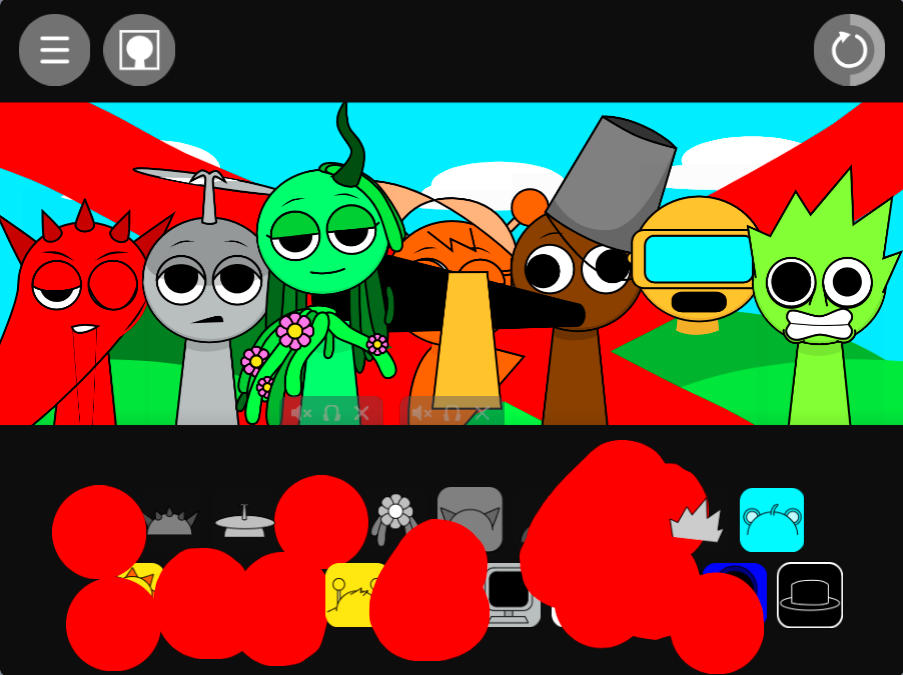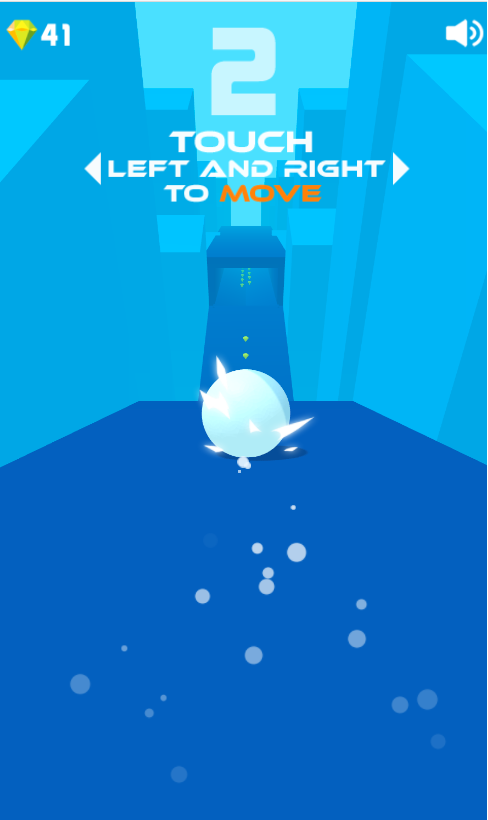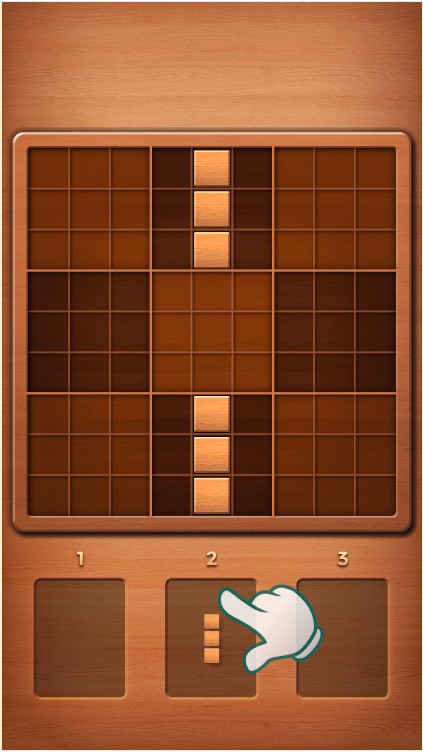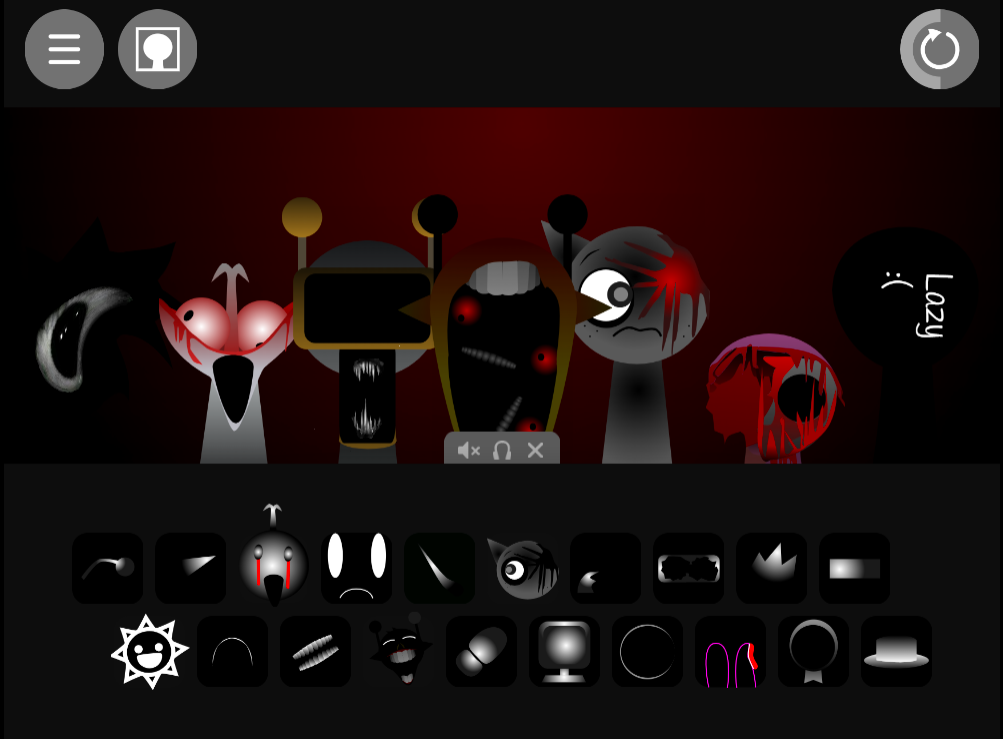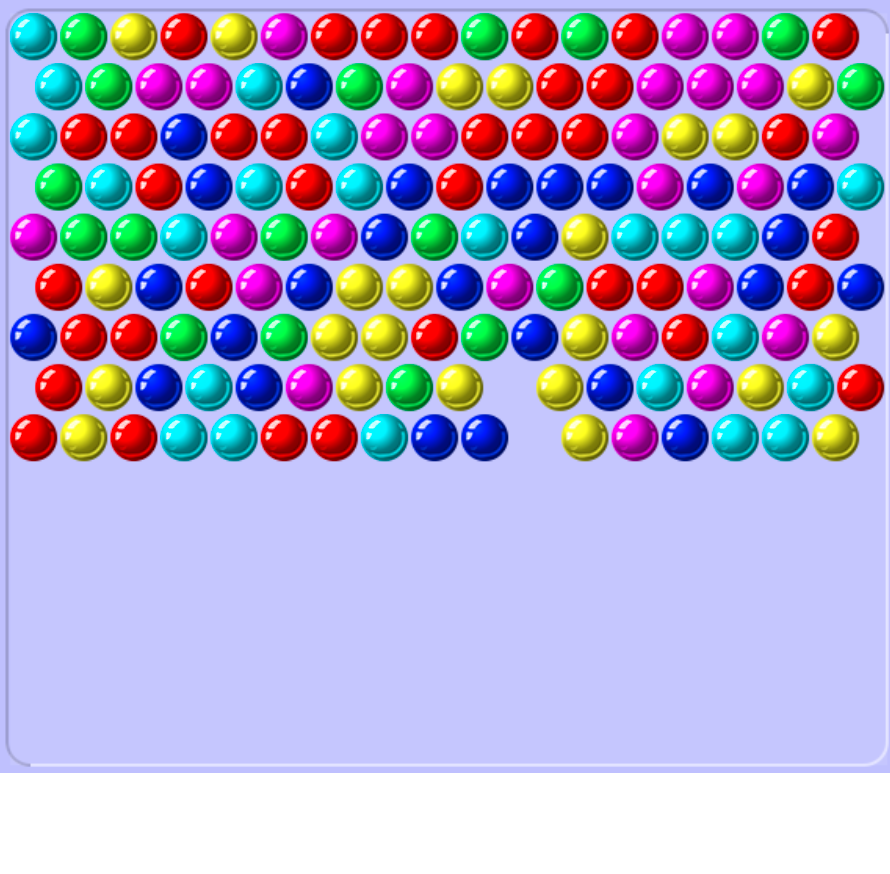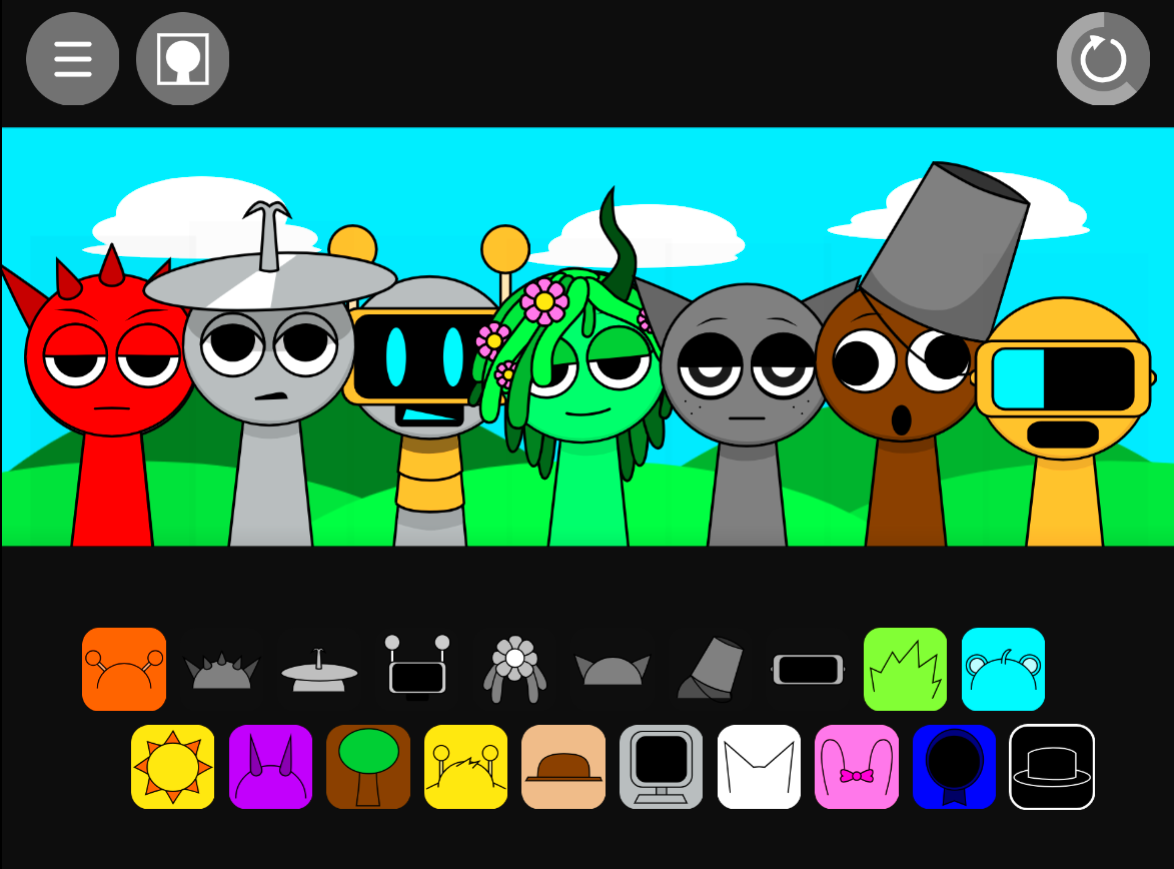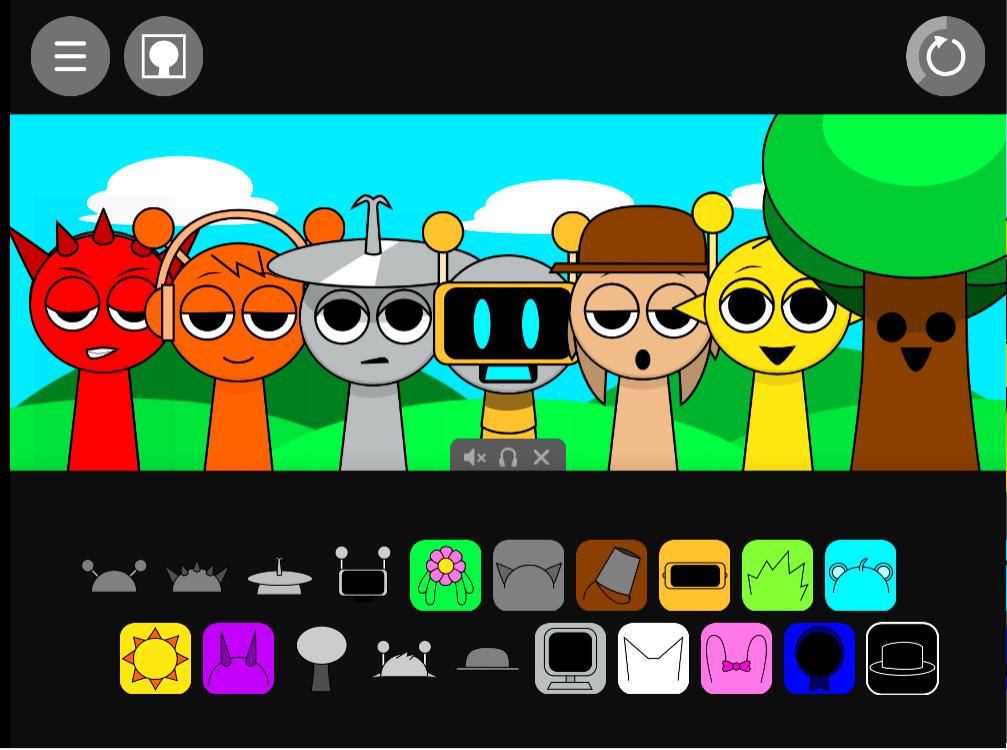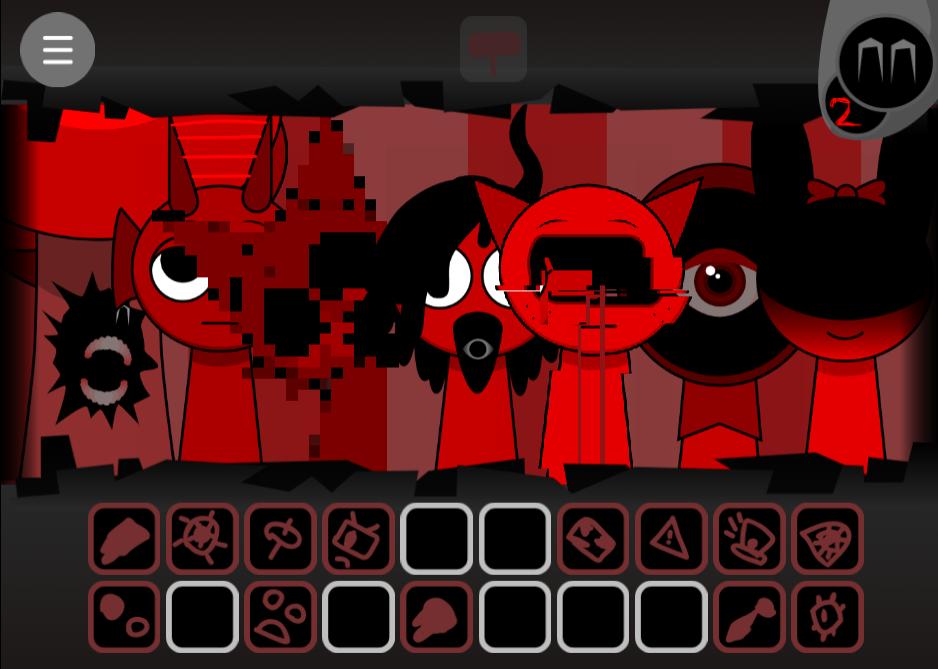How to Play Sprunki Phase 20: Ultimate Guide
Gameplay Overview
In Sprunki Phase 20, your objective is to craft harmonious and rhythmic music tracks by strategically assigning sounds to different characters. Each sound icon represents a unique audio element—vocals, beats, effects, or melodies. The challenge involves discovering winning combinations that unlock special animations and hidden bonuses, enhancing your musical creation.
Controls & Interface
Mouse Controls
- Drag & Drop sound icons onto characters to activate beats.
- Click on a character to mute or remove its sound.
- Use the Play/Pause button to control track playback.
Keyboard Shortcuts
- Spacebar → Play/Pause the track.
- Arrow Keys (← →) → Navigate between tracks or sound icons.
- Number Keys (1–5) → Quickly activate or mute specific characters.
Pro Tips to Master Phase 20
🎵 Experiment with Sound Combinations
- Some hidden animations and bonuses only trigger with specific sound patterns.
- Try unexpected pairings—sometimes the most unusual mixes yield the best results!
🎧 Balance Your Track
- A great track blends rhythm, melody, and effects seamlessly.
- Avoid overloading one element (e.g., too many beats without vocals can sound empty).
🔄 Replay & Explore
- Each playthrough may reveal new sounds or sequences you missed before.
- Take notes on successful combinations for future reference.
🌟 Focus on Unlocking Bonuses
- Bonuses often enhance your track with extra layers, visual effects, or Easter eggs.
- They’re key to fully experiencing Phase 20’s creativity.
Final Advice
Sprunki Phase 20 rewards patience and creativity—don’t rush! The more you experiment, the closer you’ll get to crafting the perfect mix. Happy composing! 🎶